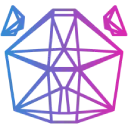 Download Documentation API Reference Samples Asset Store Donate
Download Documentation API Reference Samples Asset Store DonateCoordinate System
Entity Coordinate System
UI Coordinate System
Want a different UI coordinate system? No problem. camera.ui is an Entity as well so you can move and scale it as you see fit.
Rotation
Positive rotation means rotating clockwise around the axis, looking from the outside in.
The exception to this is the z-axis, which is counter-clockwise.
While this is inconsistent, it makes setting rotation_z in 2D also clockwise.
Although generally not recommended, the rotation direction can be changed by
setting Entity.rotation_directions (default: (-1,-1,1)).
In general when working with rotation you'll want to only set one of the axes at the same time.
For more complicated rotations you can use entity.look_at(position), entity.look_at_2d(position)
or even set/get .quaternion if you're comfortable with that. For continuous rotation, entity.rotate(amount) can be good as it will add a rotation to the current rotation.
Origin
Setting the origin will move the origin point of the model.
This can be especially useful when working with the UI.