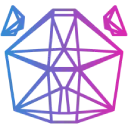 Download Documentation API Reference Samples Asset Store Donate
Download Documentation API Reference Samples Asset Store DonateFrequently Asked Questions
How should I structure my project?
How do I move the camera?
The camera is an Entity, so you can move and rotate it just like everything else:
```
camera.position = Vec3(1,1,0)
```
Why should I use Python for game development. Isn't it slow?
Not really. The most performance critical part are written in C++ or shader code.
Python can make you more productive as a developer and thus make it easier
to structure your project in a good way, rather than micro-optimize.
How do I call a function with a delay?
How can I use panda3d alongside ursina?
What you need to know is that Entity is a NodePath and Ursina is a ShowBase.
You can also write custom shaders, see panda3d's shader documentation for that.